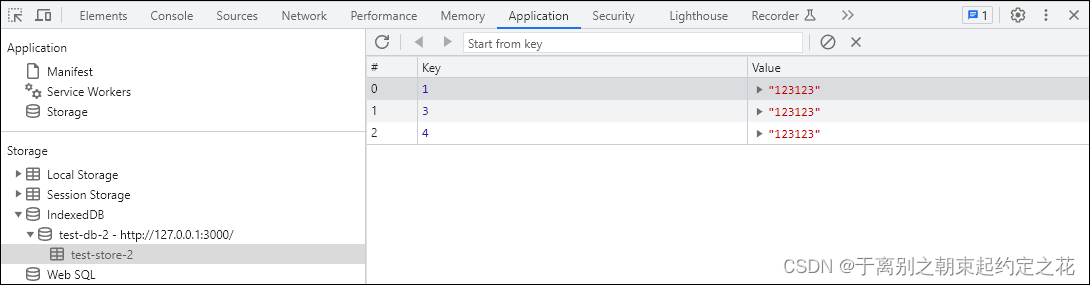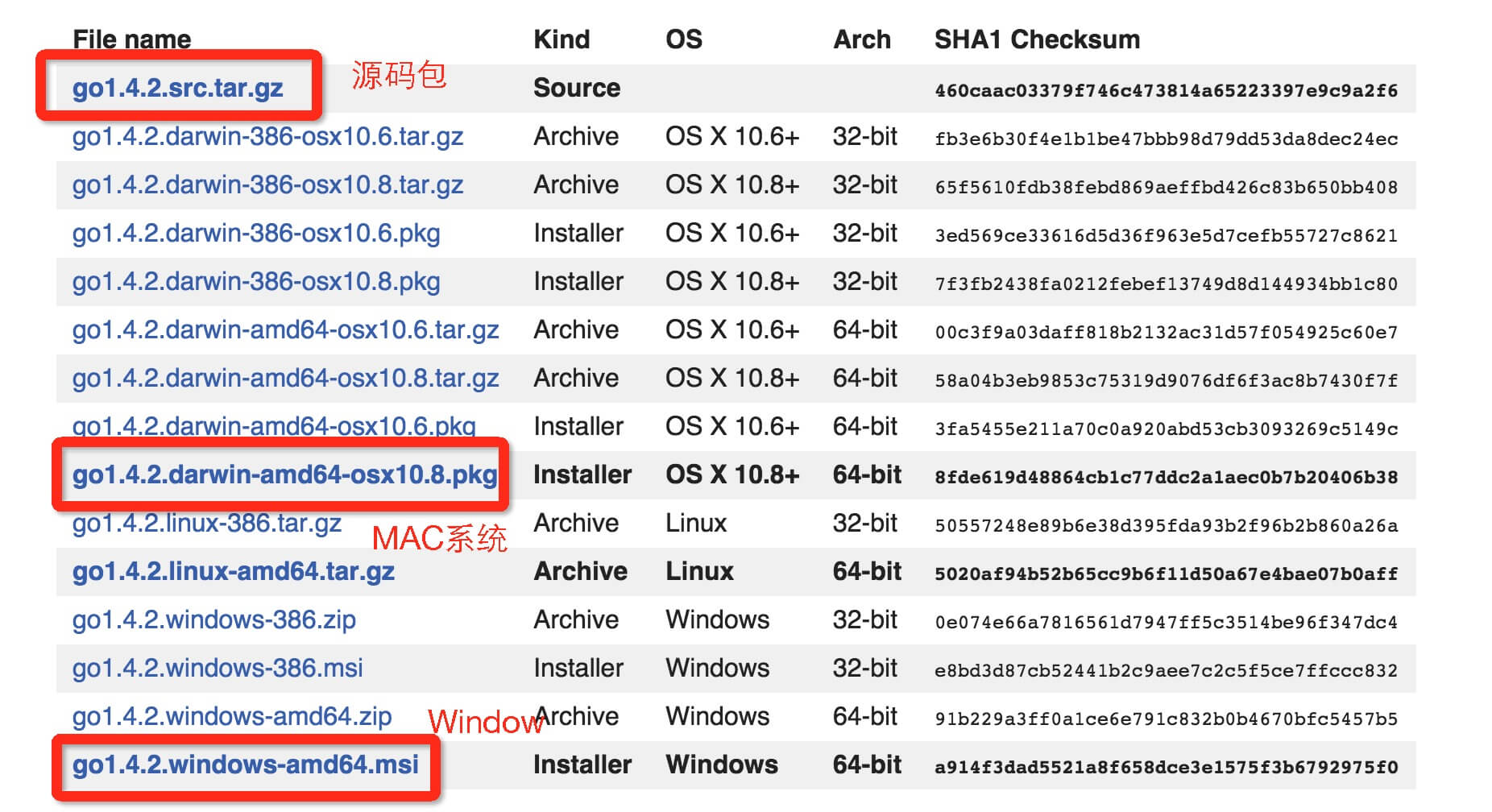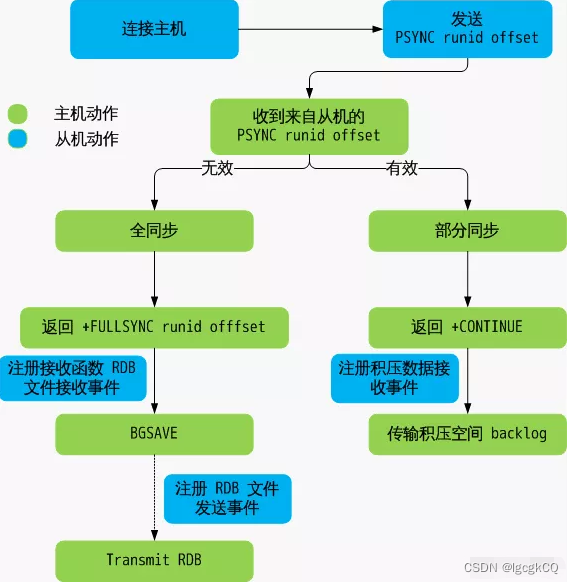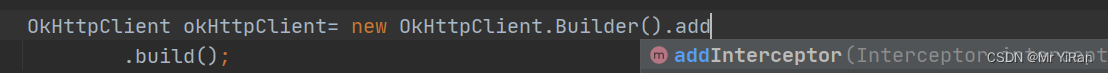文章目录
- OpenStack——共享文件服务(Manila)服务介绍与安装
- 安装和配置(controller)
- 准备
- (1)创建数据库
- (2)加载 admin user 的环境变量
- (3)创建服务凭证
- (4)创建共享文件系统服务 API 端点
- 安装和配置组件
- (1)安装软件包
- (2)配置文件
- (3)同步数据库
- 完成安装
- 安装和配置共享节点(compute)
- (1)安装软件包
- (2)配置文件
- 两种驱动模式
- (1)安装软件包
- (2)启动LVM并设置开机自启
- (3)创建LVM物理卷和卷组
- (4)配置组件
- 完成安装
- 验证
- Manila的使用
- (1)创建共享类型
- (2)创建 NFS 共享
- (3)查看共享状态
- (4)允许访问共享
- (5)挂载共享
- (6)在挂载的目录中创建文件
OpenStack——共享文件服务(Manila)服务介绍与安装
OpenStack共享文件服务(Manila)是一个用于提供共享文件存储的组件。它允许用户在OpenStack云环境中创建和管理共享文件系统,以供多个实例或虚拟机之间共享数据。
Manila就像是一个云存储服务,你可以将它想象成一个“共享文件夹”。它的作用是让你可以在云环境中创建一个文件夹,并且允许多个虚拟机或实例同时访问这个文件夹中的文件。
使用Manila,你可以创建一个共享文件系统,就像在你的电脑上创建一个文件夹一样。然后,你可以选择将这个文件夹共享给其他虚拟机或实例。这样,这些虚拟机或实例就可以通过网络连接到这个共享文件系统,读取和写入其中的文件。这样就实现了多个虚拟机或实例之间共享数据的需求。
Manila的好处是它提供了一种灵活而方便的方式来管理共享文件系统。你可以根据需要创建、删除和调整共享文件系统的大小。同时,Manila还提供了权限控制和安全性功能,以确保只有有权限的用户可以访问共享文件系统。
安装和配置(controller)
官方文档
准备
在安装和配置共享文件系统服务之前,您必须创建数据库、服务凭证和API 端点
(1)创建数据库
①在操作系统终端连接数据库
[root@controller ~]# mysql -u root -p000000
②创建manila数据库
MariaDB [(none)]> CREATE DATABASE manila;
③授权
MariaDB [(none)]> GRANT ALL PRIVILEGES ON manila.* TO 'manila'@'localhost' IDENTIFIED BY '000000' ;
MariaDB [(none)]> GRANT ALL PRIVILEGES ON manila.* TO 'manila'@'%' IDENTIFIED BY '000000';
④退出数据库
(2)加载 admin user 的环境变量
[root@controller ~]# source admin-openrc.sh
(3)创建服务凭证
①创建manila用户
[root@controller ~]# openstack user create --domain default --password 000000 manila
+---------------------+----------------------------------+
| Field | Value |
+---------------------+----------------------------------+
| domain_id | default |
| enabled | True |
| id | 2d6b2600158e430e8fdaaaab332e6203 |
| name | manila |
| options | {} |
| password_expires_at | None |
+---------------------+----------------------------------+
②admin为用户添加角色manila
[root@controller ~]# openstack role add --project service --user manila admin
③创建manila和manilav2服务实体
[root@controller ~]# openstack service create --name manila --description "OpenStack Shared File Systems" share
+-------------+----------------------------------+
| Field | Value |
+-------------+----------------------------------+
| description | OpenStack Shared File Systems |
| enabled | True |
| id | 132a4a9113af497cb65553f5eb75463d |
| name | manila |
| type | share |
+-------------+----------------------------------+
[root@controller ~]# openstack service create --name manilav2 --description "OpenStack Shared File Systems V2" sharev2
+-------------+----------------------------------+
| Field | Value |
+-------------+----------------------------------+
| description | OpenStack Shared File Systems V2 |
| enabled | True |
| id | c52f309714a9410f833207442aebff09 |
| name | manilav2 |
| type | sharev2 |
+-------------+----------------------------------+
(4)创建共享文件系统服务 API 端点
[root@controller ~]# openstack endpoint create --region RegionOne share public http://controller:8786/v1/%\(tenant_id\)s
+--------------+----------------------------------+
| Field | Value |
+--------------+----------------------------------+
| enabled | True |
| id | e1a46d73168f45e3b0d6a4f5b55983ed |
| interface | public |
| region | RegionOne |
| region_id | RegionOne |
| service_id | 132a4a9113af497cb65553f5eb75463d |
| service_name | manila |
| service_type | share |
| url | http://:8786/v1/%(tenant_id)s |
+--------------+----------------------------------+
[root@controller ~]# openstack endpoint create --region RegionOne share internal http://controller:8786/v1/%\(tenant_id\)s
+--------------+----------------------------------+
| Field | Value |
+--------------+----------------------------------+
| enabled | True |
| id | 243bdc7db29b428080018957c6d79862 |
| interface | internal |
| region | RegionOne |
| region_id | RegionOne |
| service_id | 132a4a9113af497cb65553f5eb75463d |
| service_name | manila |
| service_type | share |
| url | http://:8786/v1/%(tenant_id)s |
+--------------+----------------------------------+
[root@controller ~]# openstack endpoint create --region RegionOne share admin http://controller:8786/v1/%\(tenant_id\)s
+--------------+----------------------------------+
| Field | Value |
+--------------+----------------------------------+
| enabled | True |
| id | 9816a474ae4a419fb8211cfc6d0f64da |
| interface | admin |
| region | RegionOne |
| region_id | RegionOne |
| service_id | 132a4a9113af497cb65553f5eb75463d |
| service_name | manila |
| service_type | share |
| url | http://:8786/v1/%(tenant_id)s |
+--------------+----------------------------------+
[root@controller ~]# openstack endpoint create --region RegionOne sharev2 public http://controller:8786/v2/%\(tenant_id\)s
+--------------+----------------------------------+
| Field | Value |
+--------------+----------------------------------+
| enabled | True |
| id | d19d550ddc944a529de9db9e25d8926c |
| interface | public |
| region | RegionOne |
| region_id | RegionOne |
| service_id | c52f309714a9410f833207442aebff09 |
| service_name | manilav2 |
| service_type | sharev2 |
| url | http://:8786/v2/%(tenant_id)s |
+--------------+----------------------------------+
[root@controller ~]# openstack endpoint create --region RegionOne sharev2 internal http://controller:8786/v2
+--------------+----------------------------------+
| Field | Value |
+--------------+----------------------------------+
| enabled | True |
| id | c8cacf15e72c443cb28b00bead4be4a4 |
| interface | internal |
| region | RegionOne |
| region_id | RegionOne |
| service_id | 36b06f7d3af54475ba0a2eed55dc33a4 |
| service_name | manilav2 |
| service_type | sharev2 |
| url | http://controller:8786/v2 |
+--------------+----------------------------------+
[root@controller ~]# openstack endpoint create --region RegionOne sharev2 admin http://controller:8786/v2
+--------------+----------------------------------+
| Field | Value |
+--------------+----------------------------------+
| enabled | True |
| id | df0a6cb2995b4fac8fed4bc325c8cc92 |
| interface | admin |
| region | RegionOne |
| region_id | RegionOne |
| service_id | 36b06f7d3af54475ba0a2eed55dc33a4 |
| service_name | manilav2 |
| service_type | sharev2 |
| url | http://controller:8786/v2 |
+--------------+----------------------------------+
安装和配置组件
(1)安装软件包
[root@controller ~]# yum install -y openstack-manila python3-manilaclient
(2)配置文件
编辑/etc/manila/manila.conf文件并完成以下操作
①在[database]部分中,配置数据库访问:
[root@controller ~]# vim /etc/manila/manila.conf
[database]
connection = mysql+pymysql://manila:000000@controller/manila
②在[DEFAULT]部分中,配置RabbitMQ 消息队列访问
[DEFAULT]
transport_url = rabbit://openstack:000000@controller
③在[DEFAULT]部分中,设置以下配置值:
[DEFAULT]
transport_url = rabbit://openstack:000000@controller
state_path = /var/lib/manila
default_share_type = default_share_type
share_name_template = share-%s
rootwrap_config = /etc/manila/rootwrap.conf
api_paste_config = /etc/manila/api-paste.ini
auth_strategy = keystone
my_ip = 192.168.200.10
④在[DEFAULT]和[keystone_authtoken]部分中,配置身份服务访问
[DEFAULT]
auth_strategy = keystone
[keystone_authtoken]
memcached_servers = controller:11211
www_authenticate_uri = http://controller:5000
auth_url = http://controller:5000
auth_type = password
project_domain_name = Default
user_domain_name = Default
project_name = service
username = manila
password = 000000
⑤在[oslo_concurrency]部分中,配置锁定路径
[oslo_concurrency]
lock_path = /var/lib/manila/manila
(3)同步数据库
[root@controller ~]# su -s /bin/sh -c "manila-manage db sync" manila
完成安装
[root@controller ~]# systemctl enable openstack-manila-api.service openstack-manila-scheduler.service && systemctl restart openstack-manila-api.service openstack-manila-scheduler.service
安装和配置共享节点(compute)
(1)安装软件包
[root@compute ~]# yum -y install openstack-manila-share python2-PyMySQL libtalloc python-manilaclient MySQL-python
(2)配置文件
编辑/etc/manila/manila.conf文件并完成以下操作
①在[database]部分中
[database]
connection = mysql+pymysql://manila:000000@controller/manila
②在[DEFAULT]和[keystone_authtoken]部分中,配置身份服务访问
[DEFAULT]
transport_url = rabbit://openstack:000000@controller
my_ip = 192.168.200.20
api_paste_config = /etc/manila/api-paste.ini
rootwrap_config = /etc/manila/rootwrap.conf
state_path = /var/lib/manila
auth_strategy = keystone
default_share_type = default_share_type
enabled_share_protocols = NFS,CIFS
③[keystone_authtoken]部分
[keystone_authtoken]
memcached_servers = controller:11211
www_authenticate_uri = http://controller:5000
auth_url = http://controller:5000
auth_type = password
project_domain_name = Default
user_domain_name = Default
project_name = service
username = manila
password = 000000
④在[oslo_concurrency]部分中,配置锁路径
[oslo_concurrency]
lock_path = /var/lib/manila/tmp
⑤创建目录并设置属主
[root@compute ~]# mkdir /var/lib/manila
[root@compute ~]# chown manila. /var/lib/manila
两种驱动模式
共享节点可以支持两种模式,有和没有共享服务器的处理。该模式取决于驱动程序支持
选项一
在没有驱动程序支持的情况下部署服务以进行共享服务器管理。在此模式下,服务不执行任何与网络相关的操作。运营商必须确保实例和基于NAS协议的服务器之间的网络连接。
本教程演示如何设置 LVM 驱动程序,该驱动程序在共享节点上创建 LVM 卷,并在共享节点本地安装的 NFS 服务器的帮助下导出它们。因此,它需要 LVM 和 NFS 软件包以及用于manila-shareLVM 卷组的附加磁盘。
选项二
部署具有共享服务器管理驱动程序支持的服务。在此模式下,服务与创建和管理共享服务器的后端驱动程序一起运行。本教程演示了如何设置Generic驱动程序。该驱动程序需要计算服务(nova)、图像服务(glance)和网络服务(neutron)来创建和管理共享服务器;用于创建共享的块存储服务(cinder)。
官方文档
我们选择第一种
(1)安装软件包
[root@compute ~]# yum -y install lvm2 nfs-utils nfs4-acl-tools portmap targetcli
(2)启动LVM并设置开机自启
[root@compute ~]# systemctl enable lvm2-lvmetad.service target.service && systemctl restart lvm2-lvmetad.service target.service
(3)创建LVM物理卷和卷组
[root@compute ~]# pvcreate /dev/sdd
Physical volume "/dev/sdd" successfully created.
[root@compute ~]# vgcreate manila-volumes /dev/sdd
Volume group "manila-volumes" successfully created
(4)配置组件
编辑/etc/manila/manila.conf文件并完成以下操作
在[DEFAULT]部分中,启用 LVM 驱动程序
[root@compute ~]# vim /etc/manila/manila.conf
[DEFAULT]
enabled_share_backends = lvm
在[lvm]部分中,配置 LVM 驱动程序
[lvm]
share_backend_name = LVM
share_driver = manila.share.drivers.lvm.LVMShareDriver
driver_handles_share_servers = False
lvm_share_volume_group = manila-volumes
lvm_share_export_ips = 192.168.200.20
完成安装
[root@compute ~]# systemctl restart lvm2-lvmetad.service target.service openstack-manila-share nfs-server
验证
(1)加载环境变量
[root@controller ~]# source admin-openrc.sh
(2)列出服务组件以验证每个进程是否成功启动
[root@controller ~]# manila service-list
+----+------------------+-------------+------+---------+-------+----------------------------+
| Id | Binary | Host | Zone | Status | State | Updated_at |
+----+------------------+-------------+------+---------+-------+----------------------------+
| 1 | manila-scheduler | controller | nova | enabled | up | 2023-07-02T08:51:58.000000 |
| 2 | manila-share | compute@lvm | nova | enabled | up | 2023-07-02T08:52:00.000000 |
+----+------------------+-------------+------+---------+-------+----------------------------+
Manila的使用
(1)创建共享类型
[root@controller ~]# manila type-create default_share_type False
+----------------------+--------------------------------------+
| Property | Value |
+----------------------+--------------------------------------+
| required_extra_specs | driver_handles_share_servers : False |
| Name | default_share_type |
| Visibility | public |
| is_default | YES |
| ID | ed4ac5e1-55eb-459c-a859-00825b017049 |
| optional_extra_specs | |
| Description | None |
+----------------------+--------------------------------------+
[root@controller ~]# manila type-list
+--------------------------------------+--------------------+------------+------------+--------------------------------------+----------------------+-------------+
| ID | Name | visibility | is_default | required_extra_specs | optional_extra_specs | Description |
+--------------------------------------+--------------------+------------+------------+--------------------------------------+----------------------+-------------+
| ed4ac5e1-55eb-459c-a859-00825b017049 | default_share_type | public | YES | driver_handles_share_servers : False | | None |
+--------------------------------------+--------------------+------------+------------+--------------------------------------+----------------------+-------------+
(2)创建 NFS 共享
[root@controller ~]# manila create NFS 2 --name test-nfs-csq
+---------------------------------------+--------------------------------------+
| Property | Value |
+---------------------------------------+--------------------------------------+
| status | creating |
| share_type_name | default_share_type |
| description | None |
| availability_zone | None |
| share_network_id | None |
| share_server_id | None |
| share_group_id | None |
| host | |
| revert_to_snapshot_support | False |
| access_rules_status | active |
| snapshot_id | None |
| create_share_from_snapshot_support | False |
| is_public | False |
| task_state | None |
| snapshot_support | False |
| id | b4ad1964-45a3-4fa7-9233-9cee3b24bb11 |
| size | 2 |
| source_share_group_snapshot_member_id | None |
| user_id | fef5f8c16d3d4b9d849bc1488bf50a21 |
| name | test-nfs-csq |
| share_type | ed4ac5e1-55eb-459c-a859-00825b017049 |
| has_replicas | False |
| replication_type | None |
| created_at | 2023-07-02T09:01:11.000000 |
| share_proto | NFS |
| mount_snapshot_support | False |
| project_id | 0769b940829c4078a4aa573e83d6520c |
| metadata | {} |
+---------------------------------------+--------------------------------------+
(3)查看共享状态
注意共享状态必须为available
[root@controller ~]# manila list
+--------------------------------------+--------------+------+-------------+-----------+-----------+--------------------+-----------------------------+-------------------+
| ID | Name | Size | Share Proto | Status | Is Public | Share Type Name | Host | Availability Zone |
+--------------------------------------+--------------+------+-------------+-----------+-----------+--------------------+-----------------------------+-------------------+
| b4ad1964-45a3-4fa7-9233-9cee3b24bb11 | test-nfs-csq | 2 | NFS | available | False | default_share_type | compute@lvm#lvm-single-pool | nova |
+--------------------------------------+--------------+------+-------------+-----------+-----------+--------------------+-----------------------------+-------------------+
确定共享的导出IP地址
[root@controller ~]# manila show test-nfs-csq
+---------------------------------------+--------------------------------------------------------------------------------------+
| Property | Value |
+---------------------------------------+--------------------------------------------------------------------------------------+
| status | available |
| share_type_name | default_share_type |
| description | None |
| availability_zone | nova |
| share_network_id | None |
| export_locations | |
| | path = 192.168.200.20:/var/lib/manila/mnt/share-90987ec8-8ec6-4a3f-bbd7-0ae2dd3c822e |
| | preferred = False |
| | is_admin_only = False |
| | id = cad5e351-2cd0-411e-bcfc-16f25bae35ff |
| | share_instance_id = 90987ec8-8ec6-4a3f-bbd7-0ae2dd3c822e |
| share_server_id | None |
| share_group_id | None |
| host | compute@lvm#lvm-single-pool |
| revert_to_snapshot_support | False |
| access_rules_status | active |
| snapshot_id | None |
| create_share_from_snapshot_support | False |
| is_public | False |
| task_state | None |
| snapshot_support | False |
| id | b4ad1964-45a3-4fa7-9233-9cee3b24bb11 |
| size | 2 |
| source_share_group_snapshot_member_id | None |
| user_id | fef5f8c16d3d4b9d849bc1488bf50a21 |
| name | test-nfs-csq |
| share_type | ed4ac5e1-55eb-459c-a859-00825b017049 |
| has_replicas | False |
| replication_type | None |
| created_at | 2023-07-02T09:01:11.000000 |
| share_proto | NFS |
| mount_snapshot_support | False |
| project_id | 0769b940829c4078a4aa573e83d6520c |
| metadata | {} |
+---------------------------------------+--------------------------------------------------------------------------------------+
(4)允许访问共享
[root@controller ~]# manila access-allow test-nfs-csq ip 192.168.200.0/24 --access-level rw
+--------------+--------------------------------------+
| Property | Value |
+--------------+--------------------------------------+
| access_key | None |
| share_id | b4ad1964-45a3-4fa7-9233-9cee3b24bb11 |
| created_at | 2023-07-02T09:04:03.000000 |
| updated_at | None |
| access_type | ip |
| access_to | 192.168.200.0/24 |
| access_level | rw |
| state | queued_to_apply |
| id | 7f82c995-5e67-465d-afce-6af62479b8dc |
| metadata | {} |
+--------------+--------------------------------------+
[root@controller ~]# manila access-list test-nfs-csq
+--------------------------------------+-------------+------------------+--------------+--------+------------+----------------------------+------------+
| id | access_type | access_to | access_level | state | access_key | created_at | updated_at |
+--------------------------------------+-------------+------------------+--------------+--------+------------+----------------------------+------------+
| 7f82c995-5e67-465d-afce-6af62479b8dc | ip | 192.168.200.0/24 | rw | active | None | 2023-07-02T09:04:03.000000 | None |
+--------------------------------------+-------------+------------------+--------------+--------+------------+----------------------------+------------+
(5)挂载共享
[root@controller ~]# mount -t nfs 192.168.200.20:/var/lib/manila/mnt/share-90987ec8-8ec6-4a3f-bbd7-0ae2dd3c822e /mnt/
[root@controller ~]# df -HT
文件系统 类型 容量 已用 可用 已用% 挂载点
devtmpfs devtmpfs 4.1G 0 4.1G 0% /dev
tmpfs tmpfs 4.1G 0 4.1G 0% /dev/shm
tmpfs tmpfs 4.1G 13M 4.1G 1% /run
tmpfs tmpfs 4.1G 0 4.1G 0% /sys/fs/cgroup
/dev/mapper/centos-root xfs 54G 3.6G 51G 7% /
/dev/mapper/centos-home xfs 45G 34M 45G 1% /home
/dev/sda1 xfs 1.1G 205M 860M 20% /boot
tmpfs tmpfs 819M 0 819M 0% /run/user/0
192.168.200.20:/var/lib/manila/mnt/share-90987ec8-8ec6-4a3f-bbd7-0ae2dd3c822e nfs4 2.1G 6.3M 2.0G 1% /mnt
(6)在挂载的目录中创建文件
[root@controller ~]# cd /mnt/
[root@controller mnt]# dd if=/dev/zero of=csq bs=1M count=20
记录了20+0 的读入
记录了20+0 的写出
20971520字节(21 MB)已复制,2.91808 秒,7.2 MB/秒
[root@controller mnt]# df -h
文件系统 容量 已用 可用 已用% 挂载点
devtmpfs 3.8G 0 3.8G 0% /dev
tmpfs 3.9G 0 3.9G 0% /dev/shm
tmpfs 3.9G 12M 3.8G 1% /run
tmpfs 3.9G 0 3.9G 0% /sys/fs/cgroup
/dev/mapper/centos-root 50G 3.3G 47G 7% /
/dev/mapper/centos-home 42G 33M 42G 1% /home
/dev/sda1 1014M 195M 820M 20% /boot
tmpfs 781M 0 781M 0% /run/user/0
192.168.200.20:/var/lib/manila/mnt/share-90987ec8-8ec6-4a3f-bbd7-0ae2dd3c822e 2.0G 26M 1.8G 2% /mnt
[root@controller ~]# umount /mnt/
[root@controller ~]# ls /mnt/
[root@controller ~]# mount -t nfs 192.168.200.20:/var/lib/manila/mnt/share-90987ec8-8ec6-4a3f-bbd7-0ae2dd3c822e /mnt/
[root@controller ~]# ls /mnt/
csq lost+found